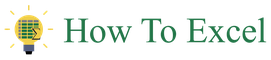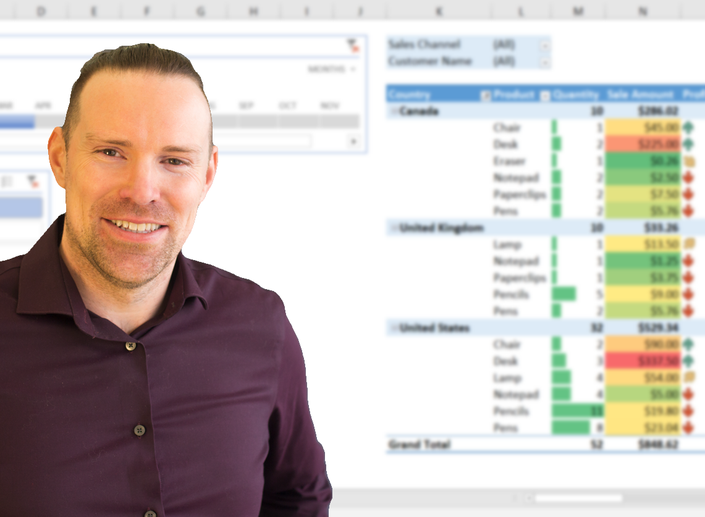
The Ultimate Guide to Data Analysis with Pivot Tables
The step by step system to building pivot table reports that will impress your boss!
Pivot Tables allow you to easily summarize large amounts of data and quickly turn it into meaningful insights.
With little more than a few drag and drop or point and click actions, you’ll be able to summarize and visualize your data. No complicated formulas or code is required.

In this step by step system, you’ll learn how to create dynamic reports your boss will love!
Learn the secrets of Excel's most useful and powerful feature. Using pivot tables requires the least amount of effort but will give you the maximum amount of use and value.
Your Instructor

I’m John! I’ve worked all over the world as an actuary and data analyst. I’ve been using Microsoft Excel for over 15 years.
I started the HowToExcel website and blog in 2016 to share my passion and expertise with the world. The site now has well over 50k followers that are learning how to Excel.
In 2017, I was awarded the Microsoft Excel MVP status (most valuable professional) from Microsoft for sharing my technical expertise and knowledge with the community. This is a distinction that only 83 others around the world have been awarded!
Course Curriculum
-
StartInserting A Pivot Table (13:08)
-
StartMeet The Pivot Table Tools Tab & Field List (6:51)
-
StartBuilding Your First Pivot Table (10:31)
-
StartWhat Is A Pivot Table Actually Doing? (4:37)
-
StartRefreshing Your Pivot Table Data (6:24)
-
StartChanging Your Source Data (7:01)
-
StartSelecting, Moving And Clearing Pivot Tables (5:25)
-
StartField Settings And Value Field Settings (11:51)
Frequently Asked Questions

Your videos are amazing! Simple and to the point. They go beyond just the basics and explain the more advanced topics. Thanks so much for the great course. It's already saving me tons of time in my work!
Steven H. Senior Accountant

I've never really used pivot tables before as I found them complicated and didn't have any clue what they could do. You've shown me just how easy they actually are.
Maria V. HR Manager

Wow! I never knew summarizing data could be so quick and easy as it is with pivot tables. Glad I found this course!
Brian L. Research Associate

I've been trying to learn about pivot tables on my own and didn't get too far, basically I wasted a lot of time. These tutorials are organized and well presented. It's been the key to quickly learning for me! I'm going recommend this course to anyone wanting to get straight to it.
Laura T. Marketing Specialist